To make any changes to an event you've already scheduled, navigate to that event card in the
Upcoming Events
section of your
My Stuff
page and click on it to open the event page.
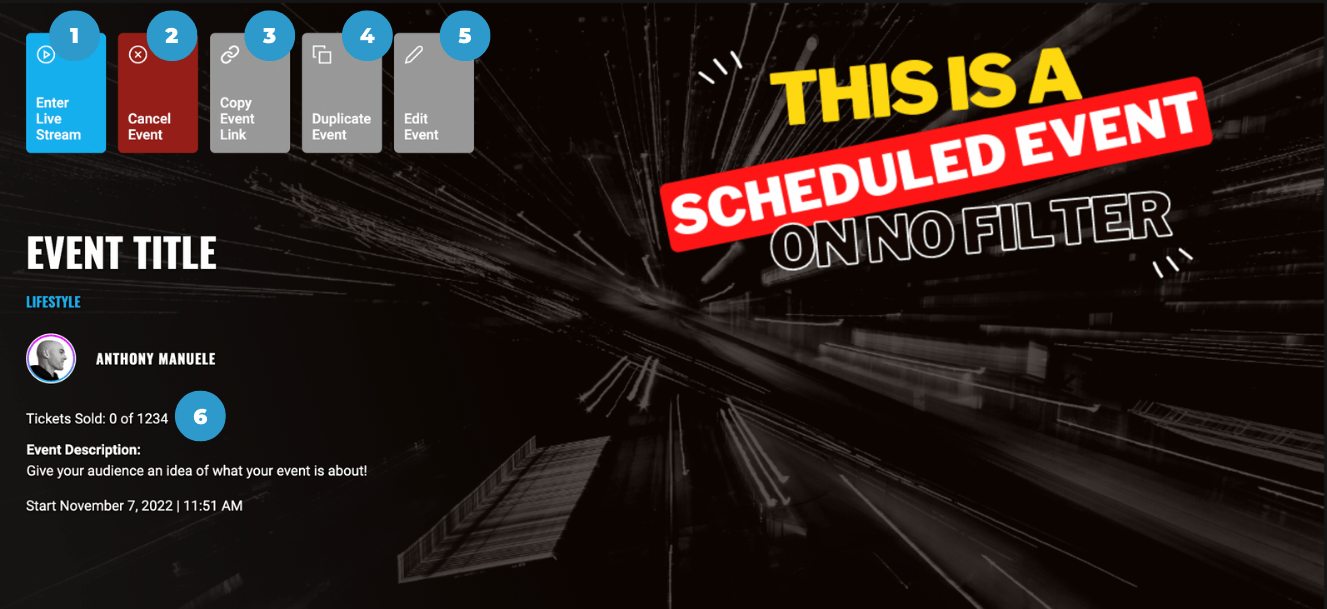
On this page, you have the option to:
Edit your event
This is very helpful to fix typos, change your image or switch what category the stream is in!
Cancel your event
If you cancel an event, everyone who has registered to attend that event will automatically be notified of the cancellation by email. Further, if you cancel a paid event, any tickets that have been purchased for that event will automatically be refunded to the buyers.
